Command Buttons and
Event Handlers
Each command button has
associated with it common method that is triggered when the user selects that
button. BreezySwing provides a default event handler method named buttonClicked that does nothing. However, an application normally
overrides this method by defining a method with the same name in the
application window’s class. Here is
the code for associating this event handler method with the command button in
the tax calculator program:
JButton convertButton = addButton
("Compute", 4,1,2,1);
public void buttonClicked(JButton buttonObj){
double
income = incomeField.getNumber();
int numDependents = dependentsField.getNumber();
double
exemptionAmount = exemptionField.getNumber();
double
tax = (income - numDependents * exemptionAmount)
* .15;
taxField.setPrecision(2);
taxField.setNumber(tax);
}
The JButton argument to the buttonClicked method is the button where the click occurred. If an application has more than one command button, the programmer uses an if/else statement in the buttonClicked method to determine which button was clicked and to take the appropriate action. For example, a program to convert between degrees Fahernheit and degrees Celsius might have two command buttons:
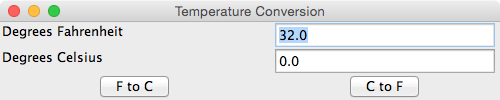 |
The temperature conversion program includes a
single event handler for the two command buttons:
import javax.swing.*;
import BreezySwing.*;
public class TemperatureConvert extends GBFrame{
JLabel
degreesFahrenheitLabel = addLabel ("Degrees Fahrenheit", 1,1,1,1);
DoubleField
degreesFahrenheitField = addDoubleField
(32.0,
1,2,1,1);
JLabel
degreesCelsiusLabel
= addLabel ("Degrees Celsius", 2,1,1,1);
DoubleField
degreesCelsiusField = addDoubleField
(0.0,
2,2,1,1);
JButton
fToCButton
= addButton ("F to C",
3,1,1,1);
JButton
cToFButton
= addButton ("C to F",
3,2,1,1);
// Use if/else statement to determine
which button is clicked
public
void buttonClicked(JButton buttonObj){
double fahrenheit, celsius;
if (buttonObj == fToCButton){
fahrenheit = degreesFahrenheitField.getNumber();
celsius = (fahrenheit - 32) * 5.0 / 9.0;
degreesCelsiusField.setNumber
(celsius);
}
else {
celsius = degreesCelsiusField.getNumber();
fahrenheit = celsius * 9.0 / 5.0 + 32;
degreesFahrenheitField.setNumber
(fahrenheit);
}
}
public
static void main(String[] args){
JFrame frm = new TemperatureConvert();
frm.setTitle ("Temperature
Conversion");
frm.setSize (500, 100);
frm.setVisible (true);
}
}
| Back to tutorial | Next topic: Data entry fields |