Message Boxes
A message box can be used
to announce a significant event, such as a user input error. One place where this might occur is when
the program attempts to get an input number from a numeric entry field. If the userÕs input text cannot be converted
to a number, the getNumber method displays a 0 in the field and retruns a
0. A robust application can check
for a bad number format by calling the isValidNumber method on the field. If this method returns false, the program can pop up a message box with an
error message and allow the user to try again. The messageBox method, which takes a string as an argument, can be run anywhere within the main window class. The next code segment shows the event
handler from the temperature conversion program, updated to recover gracefully from number
format errors.
// Uses if/else statement to
determine which button is clicked
// Checks inputs for format
errors
public
void buttonClicked(JButton buttonObj){
double fahrenheit, celsius;
if (buttonObj == fToCButton){
if (! degreesFahrenheitField.isValidNumber()){
messageBox("Error:
bad number format in Fahrenheit field!");
return;
}
fahrenheit = degreesFahrenheitField.getNumber();
celsius = (fahrenheit -
32) * 5.0 / 9.0;
degreesCelsiusField.setNumber
(celsius);
}
else {
if (! degreesCelsiusField.isValidNumber()){
messageBox("Error:
bad number format in Celsius field!");
return;
}
celsius = degreesCelsiusField.getNumber();
fahrenheit = celsius * 9.0 / 5.0 + 32;
degreesFahrenheitField.setNumber
(fahrenheit);
}
}
Here is a screen shot of the
programÕs main window and the message box resulting from an input error (an o
was typed instead of a 0 in the Fahrenheit field):
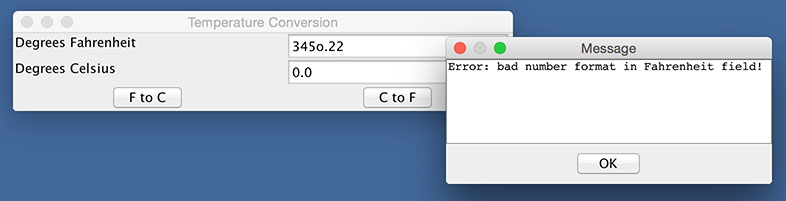 |
| Back to tutorial | Next topic: Drop-down menus |