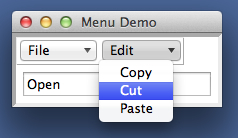Drop-Down Menus
Drop-down menus help to
organize and reduce the clutter of command options. GUI-based programs add labeled menus to
a menu bar, and then add labeled command options to a menu. In a breezypythongui application, the programmer can add menu bars with
several menus each to any positions in the window’s grid.
The next code segment adds
a simple File menu, with the options
New, Open, and Save, to the
first row in the window.
# Add the menu bar for the two menus
menuBar = self.addMenuBar(row = 0, column = 0)
# Add the File menu
fileMenu = menuBar.addMenu("File",
row = 0, column = 0)
# Add the command options for the File menu
fileMenu.addMenuCommand("New", self.newSelected)
fileMenu.addMenuCommand("Open", self.openSelected)
fileMenu.addMenuCommand("Save", self.saveSelected)
Note that the pattern for
adding command options to a menu is similar to the one shown earlier for
buttons. Each menu command has a
name and an event handler method associated with it. When the user selects a name in a
drop-down menu, the associated event handler method is triggered.
Here is the window for
this example program (menudemo.py):