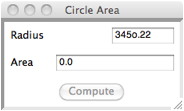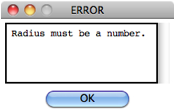Message Boxes
A message box can be used
to announce a significant event, such as a user input error. One place where this might occur is when
the program attempts to get a number from a numeric entry field. If the userÕs input text cannot be
converted to a number, the getNumber method raises a ValueError. A
robust application can respond with a standard try-except pattern, which pops up a message box and allows
her to try again. The next code
segment shows the event handler from a circle area program (circlearea3.py) that recovers from
both number format errors and invalid radius errors.
def computeArea(self):
"""Inputs
the radius, computes the area,
and outputs the area.
Responds to number format
errors and to invalid data errors (input < 0) with
message boxes."""
try:
radius = self.radiusField.getNumber()
if radius < 0:
self.messageBox(title
= "ERROR",
message = "Radius must be
>= 0.")
else:
area = radius ** 2 * math.pi
self.areaField.setNumber(area)
except ValueError:
self.messageBox(title
= "ERROR",
message = "Radius must be a
number.")
Here is a screen shot of the programÕs main window and the message box resulting from an input error (an o was typed instead of a 0):
|
|
|