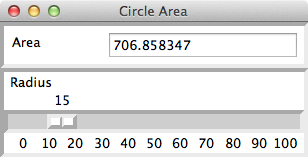Sliding Scales
A sliding scale (called a "scale"
in Python and a "slider" in Java) allows the user to select a number
by dragging a slider bar through an interval or range of values. The interval can include integers or
floating-point numbers. The breezypythongui
method addScale creates a new object of type Scale, adds it to the window, and returns the sliding
scale object. The row and column
are, as usual, required attributes.
The next table shows the specific optional attributes that can be included
when a sliding scale is created.
|
Attribute |
Default
value |
What it
represents |
|
command |
lambda value: value |
The method triggered when a value changes during
dragging. value is
the current value, as a string. |
|
from_ |
0 |
The beginning value of the interval (displayed at
the left or at the top). |
|
label |
"" |
The label displayed at the left or at the top of
the sliding scale. |
|
length |
100
(pixels) |
The size of the sliding scale along its
orientation. |
|
orient |
HORIZONTAL |
The orientation of the sliding scale (can be set
to VERTICAL). |
|
resolution |
1 |
The interval between units of change detected during
dragging. |
|
tickinterval |
1 |
The interval between units that are displayed on
the sliding scale. |
|
to |
0 |
The ending value of the interval (displayed at
the right or at the bottom). |
The example program scaledemo1.py allows the user to view
the area of a circle by dragging a slider bar through an interval of integers
from 0 to 100. Here is the
interface for the program.
|
|
As you can see, the sliding scale for the radius ranges from 0 to 100, with a tick interval of 10. The current value, 15, is displayed above the position of the slider bar. When the user moves the slider bar, this value and the area are updated automatically. This scale has the default horizontal orientation.
Here is the code for the program.
from breezypythongui
import EasyFrame
import math
class CircleArea(EasyFrame):
def __init__(self):
"""Sets up the window and
widgets."""
EasyFrame.__init__(self,
title = "Circle Area")
# Label and field for the area
self.addLabel(text = "Area",
row = 0, column = 0)
self.areaField = self.addFloatField(value = 0.0,
row = 0,
column = 1,
width = 20)
# Sliding scale for the radius
self.radiusScale = self.addScale(label = "Radius",
row = 1, column = 0,
columnspan = 2,
from_ = 0, to = 100,
length = 300,
tickinterval = 10,
command = self.computeArea)
#
The event handler method for the sliding scale
def computeArea(self, radius):
"""Inputs the radius, computes the area,
and outputs the area."""
# radius is the current value of the
scale, as a string.
area = float(radius) ** 2 * math.pi
self.areaField.setNumber(area)
# Instantiate and pop up the window.
CircleArea().mainloop()
PythonÕs Scale class also includes the methods get and set. The method get takes no arguments and returns the sliding scaleÕs
current value, as a number. The
method set expects a
numeric argument and resets the sliding scaleÕs value to it.